Updating the Salient Theme is incredibly simple and as long as you’ve made all of your changes to your site using a child theme, you won’t have to worry about anything being overwritten.
2 Minute Method using "Easy Theme and Plugins Update" Plugin :
- Go to Plugins -> Add New Menu in WP Backend Dashboard and Install "Easy Theme and Plugins Update" Plugin . See screenshot:

2. Go to Appearance -> Themes and Press the "Add New" Button . See screenshot:
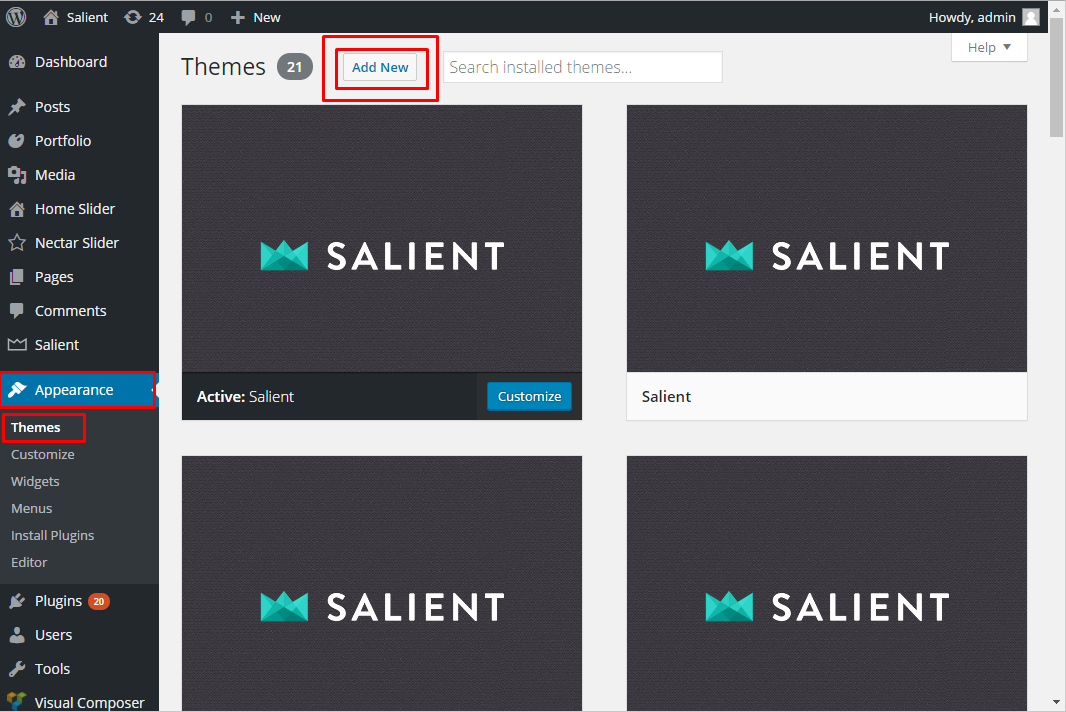
3. A. Press the Upload Theme button and Then Choose "Yes" in the Upgrade existing theme? Dropdown menu box.
3. B. Choose the Latest Theme version zip that you have downloaded from the Themeforest Download Section .
- Go to your Downloads page in your ThemeForest profile.
- Locate the Download button next to Salient and click it. Upon clicking the Download button, a dropdown should appear.
- Select Installable WordPress file only from the dropdown to begin downloading a .zip file of Salient itself.
3. C. Press the Install Now button after having selected the Salient Theme .zip File . Be sure to Select "Yes" in the Upgrade existing theme? Dropdown menu box.
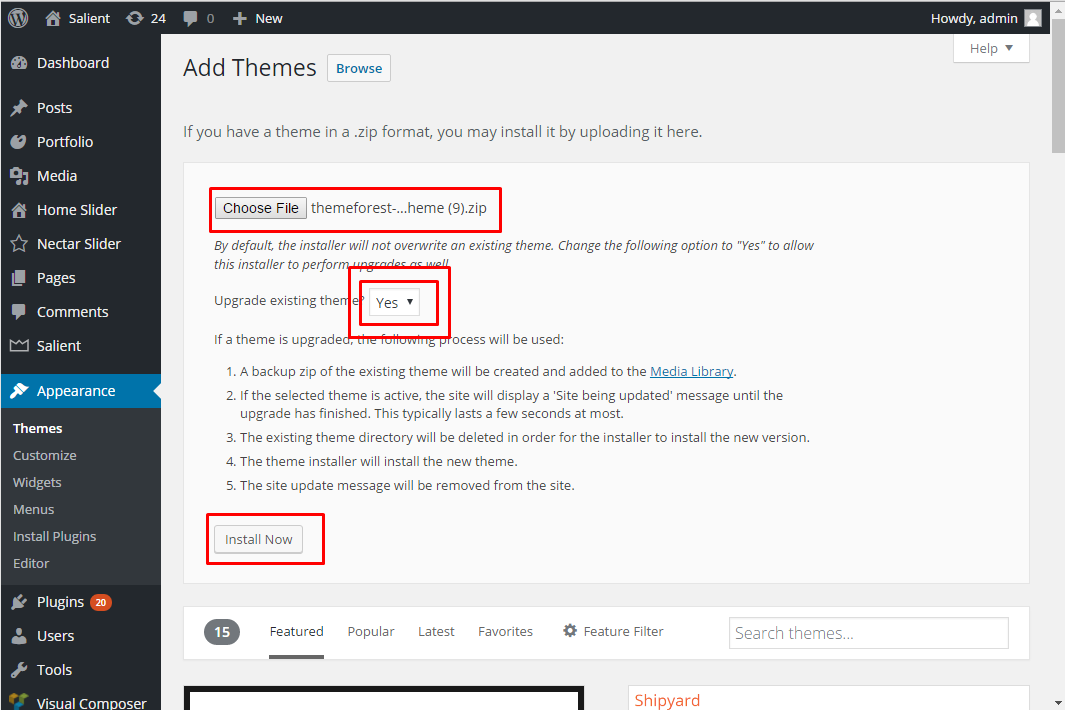
3. D. Activate the Theme .
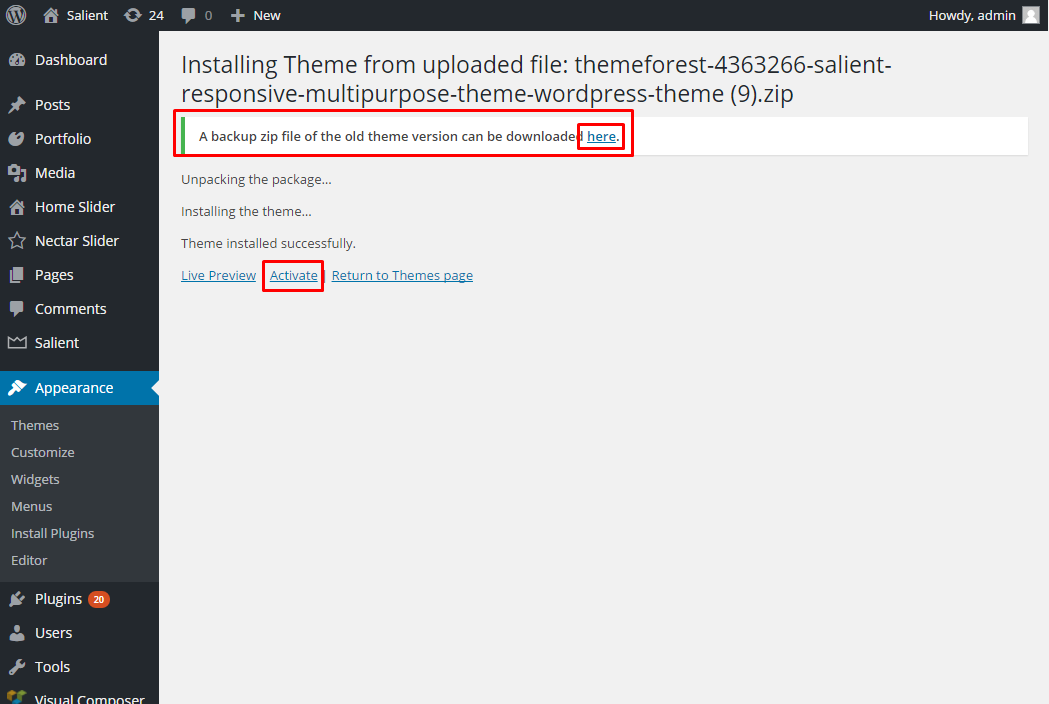
Your Theme is now Updated .
To Update the Visual Composer Plugin follow this guide: https://themenectar.ticksy.com/article/5182/
Cheers