
Changing Theme Texts Using Loco Translate Plugin .
You can view the Updated Documentation Article here: http://themenectar.com/docs/salient/translations/ .
Please see: https://localise.biz/help/wordpress/translate-plugin/beginners
Below are the Steps to Install Loco Translate Plugin to change or edit Theme Texts Like "View Larger" Button Text in Portfolio as well as "Read More" in Blog etc .
1: Install Loco Translate Plugin from the Dashboard .
Plugins -> Add New .Search for Loco Translate .Install and Activate Plugin
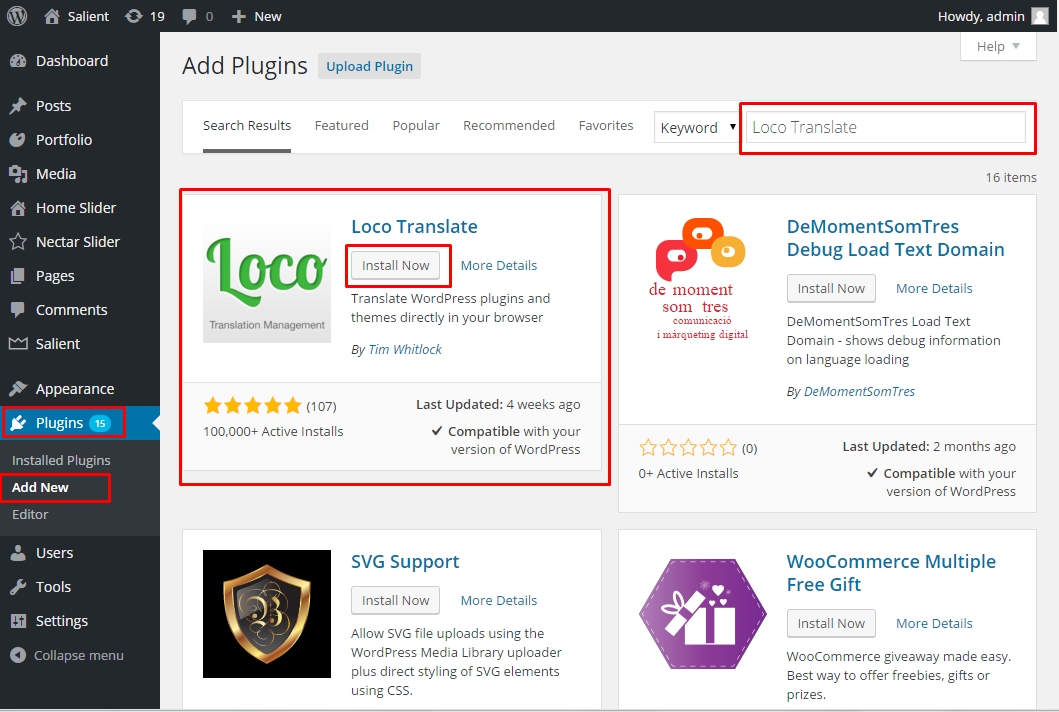
2: After Activating the Plugin ,
Goto Loco Translate -> Manage Translations .Click on "New Language" Link .Choose the desired Language from the Dropdown Menu .Press "Start Translating" Button .Search For the String Text you want to Translate by choosing the Text from the List.Select it and Add the Translation .Press Save Button .
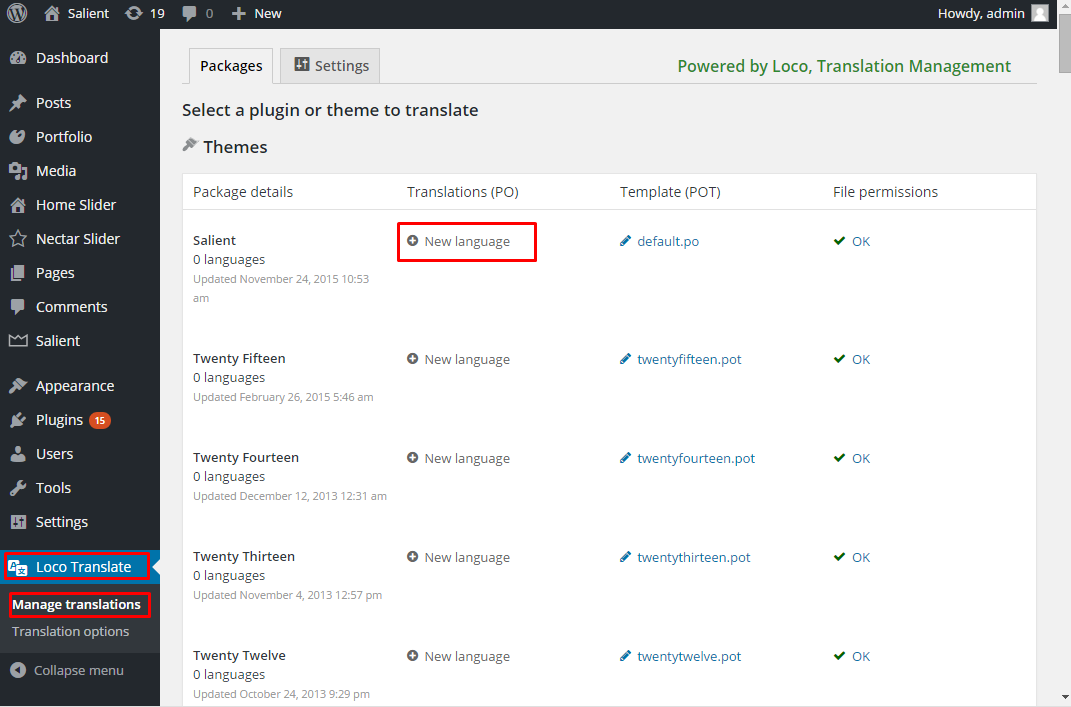
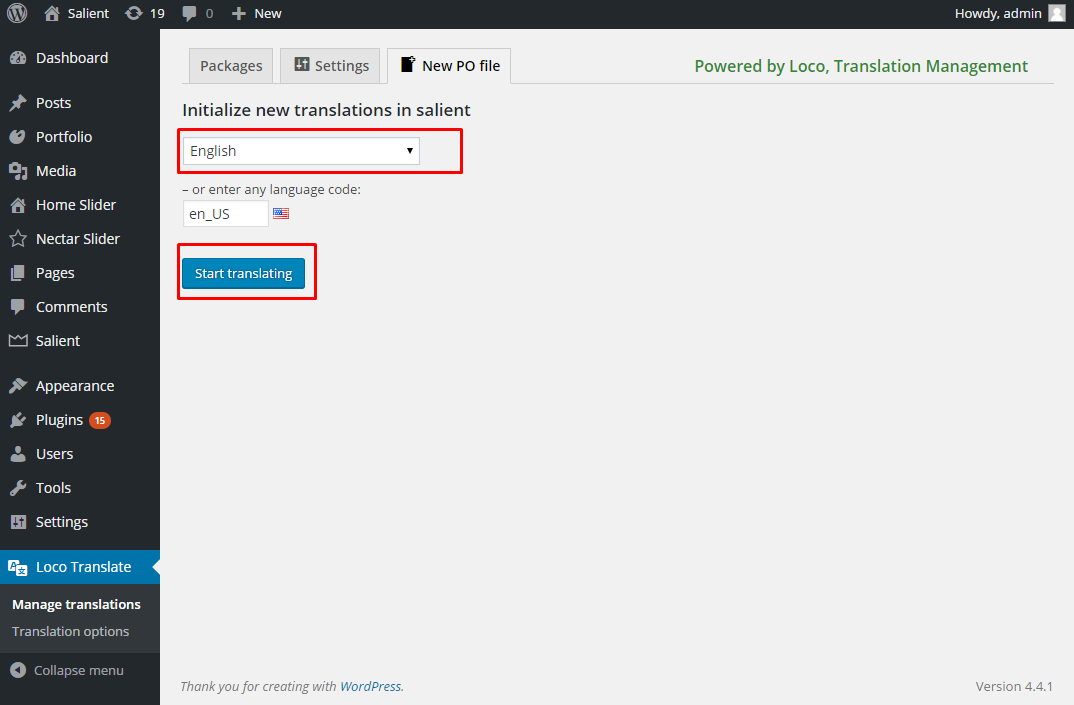
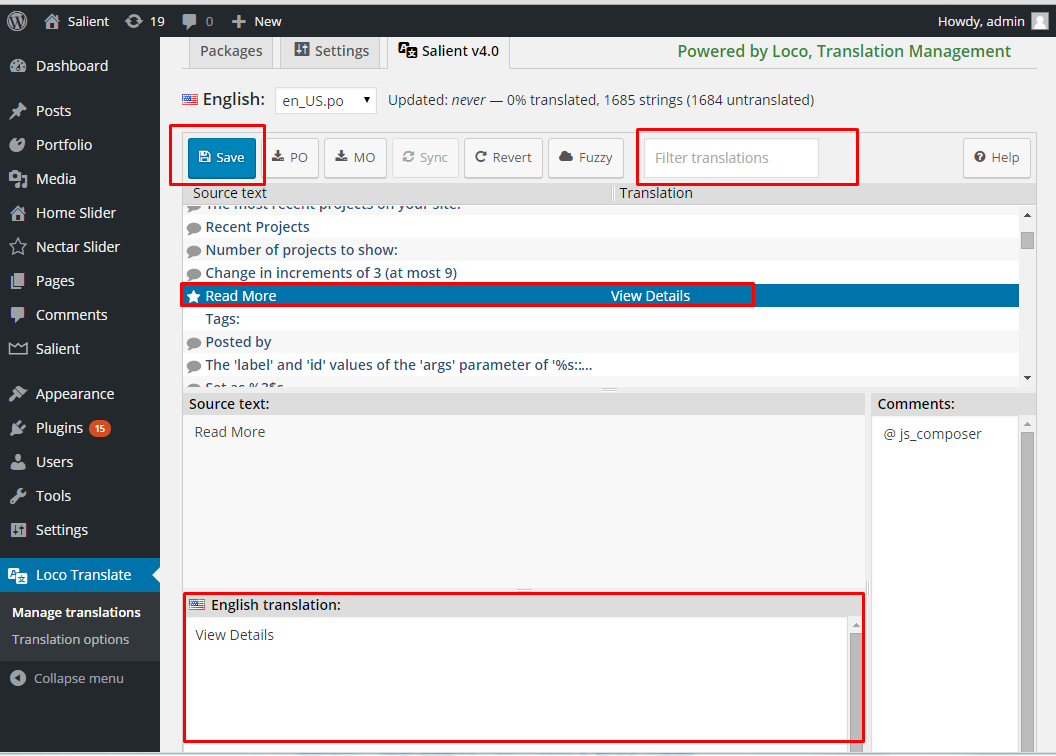
Cheers