
Activate and Save Permalinks
After installing and activating the recommended plugins for this theme, go to your Navigate to Settings> Permalink settings. This is where you can change your permalink structure. After selecting the format you would like to use, click the save button.
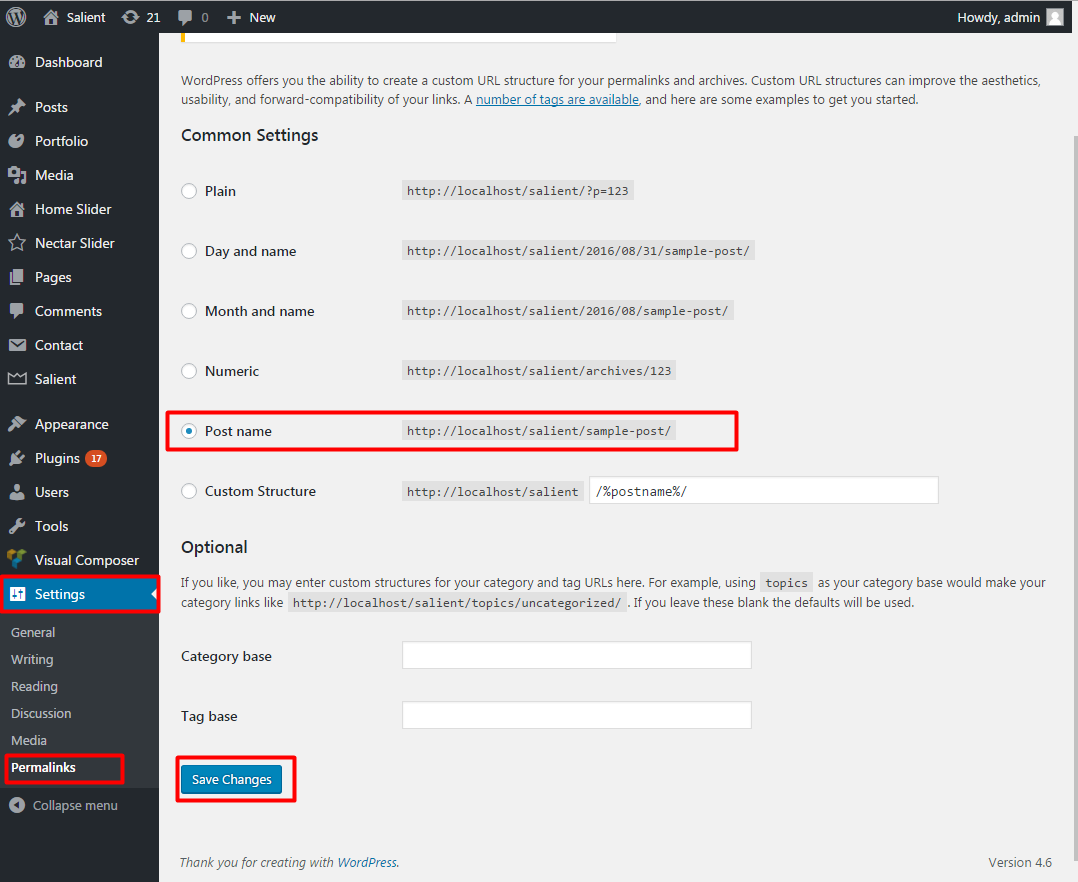
This step is to prevent any 404 errors on custom post type pages.
Depending on which plugins you have activated, you might see additional permalink options. For example if the WooCommerce plugin active you would see WooCommerce permalink settings .