The arrows of this caroussel act still weird. I already tried to do it with css and change the line-height, i got this result: it looks better, but still not good.
Add this into the Custom CSS box located in your Salient Options panel (All custom css provided is tested in the Live Browser so it will work as intended . If you cant see any changes make sure there is no red cross in the Custom CSS Box as that syntax error would cause all css below it to not show up on the Frontend):
Seems like some sort of plugin conflict. Have you tried plugin compatibility test. Please try deactivating your third party plugins one by one while clearing your cache each time in order to figure out if one of them is causing this.
Add this into the Custom CSS box located in your Salient Options panel (All custom css provided is tested in the Live Browser so it will work as intended . If you cant see any changes make sure there is no red cross in the Custom CSS Box as that syntax error would cause all css below it to not show up on the Frontend):
Hi
The arrows of the CarouFredSel (Teammember carousel of salient) don't look normal
--> See this https://i.gyazo.com/bd9bfdfa3df4adf184184ae438409adb.jpg
The arrows of this caroussel act still weird. I already tried to do it with css and change the line-height, i got this result: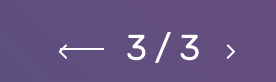 it looks better, but still not good.
it looks better, but still not good.
How can i make this normal?
How
Hey there,
Thanks for reaching out,
Please provide a link to your website so we can check this out.
Regards
Themenectar Support Team
https://newinsightsconsulting.nl/wp-admin
Hey Again,
Add this into the Custom CSS box located in your Salient Options panel (All custom css provided is tested in the Live Browser so it will work as intended . If you cant see any changes make sure there is no red cross in the Custom CSS Box as that syntax error would cause all css below it to not show up on the Frontend):
.ascend [data-full-width="false"] .carousel-next :before, .ascend [data-full-width="false"] .carousel-prev :before { top: -1px !important; position: absolute; } .ascend [data-full-width="false"] .carousel-prev:after { left: -1px !important; }Thanks
Salient Support Team
Do you also have an idea why the testimonials don't open on mobile? (www.newinsightsconsulting.nl) (part of the photos of professionals)
Hey there,
Thanks for reaching in,
Seems like some sort of plugin conflict. Have you tried plugin compatibility test. Please try deactivating your third party plugins one by one while clearing your cache each time in order to figure out if one of them is causing this.
Hope this helps,
Regards
Themenectar Support Team
No it does not help.
Which Mobile Browser are you testing in as it seems alright on my end in Chrome Emulation mode ?.
Best
Salient Support Team
Yes on desktop it works. But i tested on 2 phones and on a real phone it does not work.
Add this into the Custom CSS box located in your Salient Options panel (All custom css provided is tested in the Live Browser so it will work as intended . If you cant see any changes make sure there is no red cross in the Custom CSS Box as that syntax error would cause all css below it to not show up on the Frontend):
.ascend [data-full-width="false"] .carousel-next:after, .ascend [data-full-width="false"] .carousel-prev:after { top: 9px !important; }Thanks
Salient Support Team