I want to set other arrows in the carousel because some customers said that they are to thin and without background and they can not see it. How can I change these arrows and set different ones?
The arrows of this caroussel act still weird. I already tried to do it with css and change the line-height, i got this result: it looks better, but still not good.
Hello Tahir,
I want to set other arrows in the carousel because some customers said that they are to thin and without background and they can not see it. How can I change these arrows and set different ones?
Thank you so muchg for your awesome support :-)
Cheers
Joerg
Hey!
.carousel-wrap[data-full-width="true"] .carousel-heading i.icon-salient-right-arrow-thin { font-family: 'FontAwesome' !important; } .carousel-wrap[data-full-width="true"] .carousel-heading i.icon-salient-right-arrow-thin:before { content: "\f061" !important; } .carousel-wrap[data-full-width="true"] .carousel-heading i.icon-salient-left-arrow-thin { font-family: 'FontAwesome' !important; } .carousel-wrap[data-full-width="true"] .carousel-heading i.icon-salient-left-arrow-thin:before { content: "\f060" !important; }
Salient Support Team
Great - Thank you!!!
Hi
The arrows of the CarouFredSel don't look normal
blob: See this https://web.whatsapp.com/c9a69db9-1be6-49d3-9f03-e85871b32820
The arrows of this caroussel act still weird. I already tried to do it with css and change the line-height, i got this result: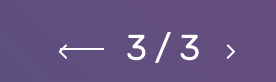 it looks better, but still not good.
it looks better, but still not good.
How can i make this normal?
How