Comments Arturo Alquicira started the conversationJuly 30, 2025 at 4:28pmHi! I would like to know how to change teh text below every menu item in the Off Canva option where "Fullscreen Cover + Blur BG".I can´t find where to edit this setting. Thank you so much in advanceAttached files: Screenshot 2025-07-30 at 10.27.36 AM.png 3,301Ephraim repliedJuly 30, 2025 at 4:43pmHi Arturo, Thank you for getting in touch. You can change this in the description box of the menu settings. You will have to navigate to the menus and change this for each menu item. Here's a screenshot of the same. I hope that helps. Cheers,Arturo Alquicira repliedJuly 30, 2025 at 5:51pmThank you so much for your quick response!Unfortunately, I can´t find the input field for that text label. I´m attaching how I see the menu setup.Thank you!Attached files: Screenshot 2025-07-30 at 11.48.04 AM.png 3,301Ephraim repliedJuly 30, 2025 at 5:55pmHi Arturo, Thank you for getting back to us. Please check and ensure you have enabled the descriptions in the screen options. Try that and let us know how it goes. Cheers,Arturo Alquicira repliedJuly 30, 2025 at 6:04pmHi!Awesome! I indeed didn´t have the option activated.Tha solves the problem.Thank you! 3,301Ephraim repliedJuly 30, 2025 at 6:05pmHi Arturo, Thank you for getting back to us. I'm glad we could assist. Feel free to get back to us if you have any other queries. Cheers, Sign in to reply ...
Hi! I would like to know how to change teh text below every menu item in the Off Canva option where "Fullscreen Cover + Blur BG".
I can´t find where to edit this setting.
Thank you so much in advance
Attached files: Screenshot 2025-07-30 at 10.27.36 AM.png
Hi Arturo,
Thank you for getting in touch.
You can change this in the description box of the menu settings. You will have to navigate to the menus and change this for each menu item. Here's a screenshot of the same.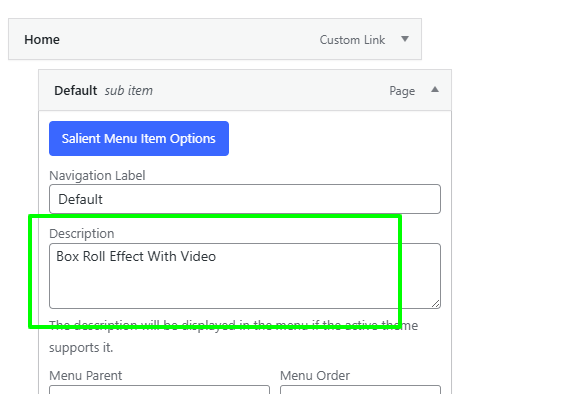
I hope that helps.
Cheers,
Thank you so much for your quick response!
Unfortunately, I can´t find the input field for that text label. I´m attaching how I see the menu setup.
Thank you!
Attached files: Screenshot 2025-07-30 at 11.48.04 AM.png
Hi Arturo,
Thank you for getting back to us.
Please check and ensure you have enabled the descriptions in the screen options.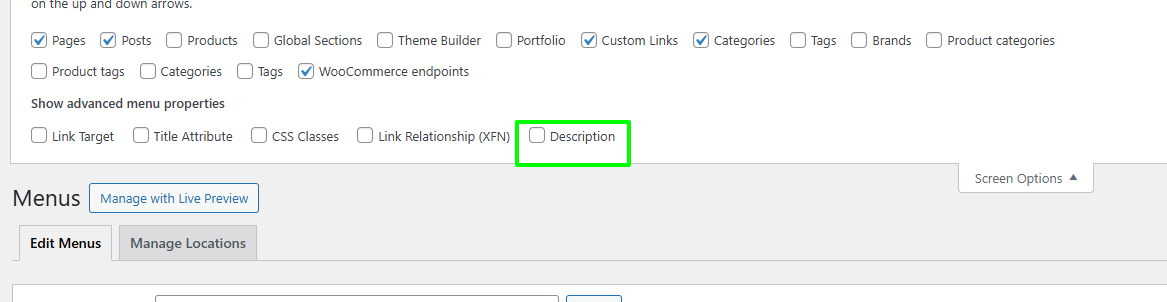
Try that and let us know how it goes.
Cheers,
Hi!
Awesome! I indeed didn´t have the option activated.
Tha solves the problem.
Thank you!
Hi Arturo,
Thank you for getting back to us.
I'm glad we could assist. Feel free to get back to us if you have any other queries.
Cheers,