From chrome debug the extra space is coming from the Next/Previous Post Navigation placeholder and the Comments container, which exist in the markup even when empty or hidden. Additionally, the main page container has default bottom padding that reveals the white background before your black footer section begins.
Please add this to Salient > General Settings > CSS/Script Related > Custom CSS Code and let us know how it goes:
I entered the code correctly, but it doesn't delete this space bla,c. If this is due to the position of the following posts, then I will probably have to add them.
By the way, I have another question about this blog page: can we remove the share buttons (attached screenshots)? Thank you.
Hello,
I have a problem on my blog post page. I can't find the extra space just before the footer at the bottom of the page.
See the screenshots.
Thank you for your help.
Have a nice day.
Best regards,
Attached files: Capture d’écran 2025-11-20 à 15.24.02.png
Capture d’écran 2025-11-20 à 15.31.57.png
Hello Regis,
Thanks for reaching out.
From chrome debug the extra space is coming from the Next/Previous Post Navigation placeholder and the Comments container, which exist in the markup even when empty or hidden. Additionally, the main page container has default bottom padding that reveals the white background before your black footer section begins.
Please add this to Salient > General Settings > CSS/Script Related > Custom CSS Code and let us know how it goes:
body.single .blog_next_prev_buttons, body.single .comment-wrap, body.single .comments-section { display: none !important; height: 0 !important; margin: 0 !important; padding: 0 !important; } /* Remove default bottom padding from the main container */ body.single .container-wrap, body.single .container.main-content { padding-bottom: 0 !important; }Best wishes,
Salient Theme Support
Hello,
I entered the code correctly, but it doesn't delete this space bla,c. If this is due to the position of the following posts, then I will probably have to add them.
By the way, I have another question about this blog page: can we remove the share buttons (attached screenshots)?
Thank you.
Best,
Attached files: Capture d’écran 2025-11-20 à 17.11.13.png
Capture d’écran 2025-11-20 à 17.12.51.png
Hello Regis,
Welcome back.
You wanted to completely remove the space so that there's no boundary between the contents and the footer?
On your second question, try deactivating this plugin and let us know if the button has been successfully removed:
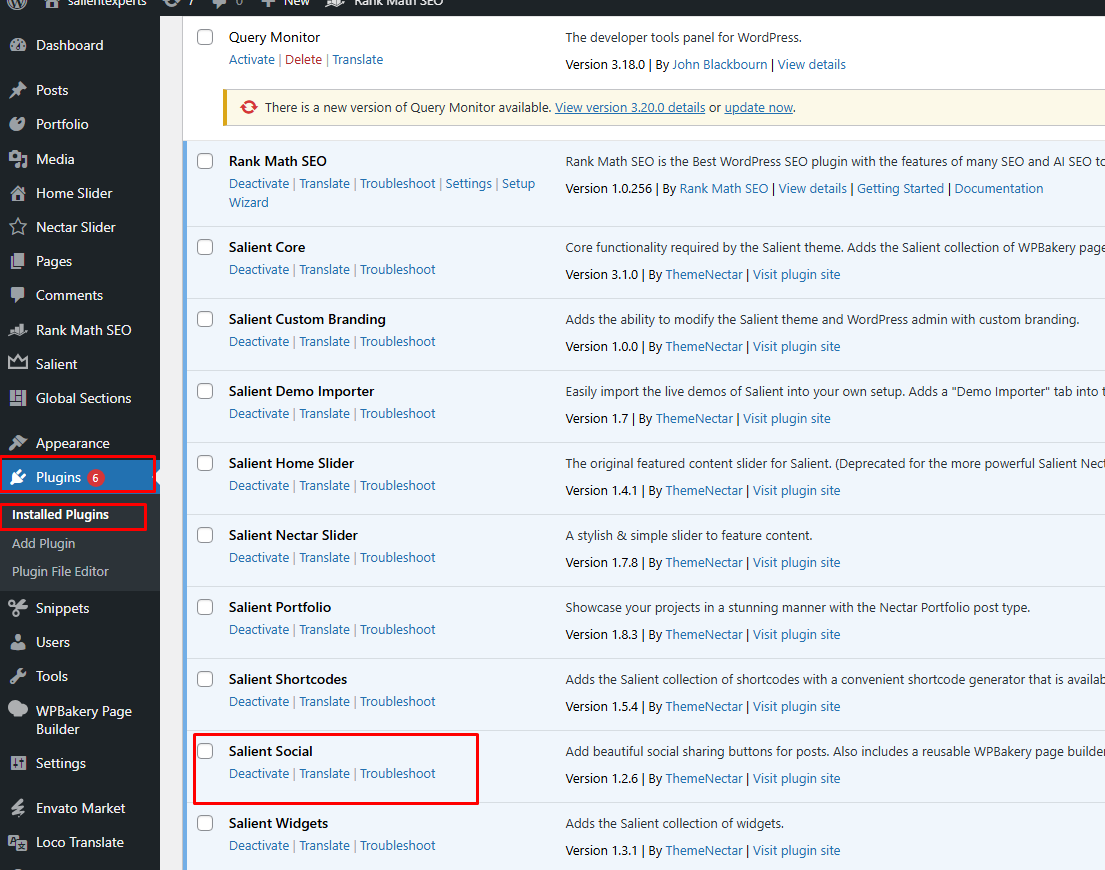
Best wishes,
Salient Theme Support